Samsung Frp Bypass Tool For Mac
Bypass iCloud IOS 14.0 / IOS 14.0.1 Without Mac in Windows watch video first Download Bypass Tool From Here Download Tool Link From Here. All FRP bypass methods given above are 100% working for all Samsung phones and Tablets but they only work on a specific version of Android version and security update. Google always releases new security updates to fix the bypass loopholes, so there is a chance that when you follow any of the above methods, it may not work for you.
In the Event you Did Factory Reset your Samsung Device, and Currently Getting Error of 'This Apparatus was Reset.
To Continue Sign in with a Samsung Bypass Google Verify APK which has been previously synced on this apparatus', and you also want to bypass this, this Guide is to get you. In Android Devices, there's the brand new Feature, for more Safety is, In case you reset your Device once, you have to Sign in using Gmail Account again, which you was using on your apparatus before suing it.
This Purpose may even problem for you, when you've bought a classic device, and also you have neglected reset of your device, and now you will get error of this device was reset. To carry on to enroll in with a Google account previously synced and you are unable to use your device.
This Apparatus was Re Set To Continue Register with a Google Account Previously Synced
Kindly Visit :Bluebra.in
This Feature are available chiefly in Samsung Android Lollipop 5.1 Devices. When You Have done Data Wipe / Factory Reset of your Apparatus, and you forgot your old G Mail Account, or you have Purchased old / refurbished device from market / Online, then you can follow under strategy, and it will work for sure. There is some conversation about this issue about Androidcentral is happening.
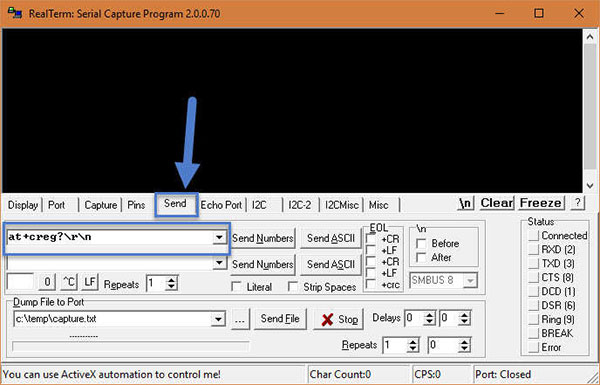
Requirements for Bypass this device was reset. To last register with a Google account above synced
Below, will be the some elementary requirements for jump this error in your Samsung Phone.
Your Device Must Support OTG Cable for Utilize That Method.
Samsung bypass Google verify apk download
Why This Device Had Been Re Set to Continue to Sign in With a Google account Error Comes

If you are doing the factory reset Samsung lolli pop 5.1 apparatus, with the help of recovery style, then you can get this mistake, for protect your apparatus sort Unauthorized access. Because If you dump your phone somewhere, plus another person found your apparatus, and he will definitely reset of your device by retrieval mode for use mobile.
So in this circumstance, this error will demonstrate this person. However, in the event that you have this mistake because of some other reasons like, you bought old phone, etc. , then it is possible to follow below guide for bypass this device protection Gmail log in error now from below tutorial, then take a look today out of here.
Jump Mill data reset protection on Samsung Devices without Comprehending old Google account

There is no official approach to Eliminate That tool was reset. To continue to enroll in with a Google account which has been synced with this particular apparatus mistake in your Samsung Device. You may simply take your device to service center, or follow unofficial manner from below for jump g mail account verification later reset device. This Google device safety jump is very much trending nowadays, and every one wants an answer for this. If you also have stuck in this circumstance, you then can just follow steps for Android device protection bypass easily.
Download Samsung by-passes Google verify apk out of above-given link in conditions, and reproduce that app in your pen-drive or Memory, then connect it to your Samsung Telephone with the help of all OTG Cable.
As Soon your Connect OTG Cable to a Samsung Device, then it is going to show you File Manager, In that you simply can get Samsung g mail account bypass app.
Samsung Frp Bypass Tool For Mac Download
Currently, Click on this App Apply to Install It, But it will show you Installation, Now click Settings Button, Tick on Unknown Sources Button, and Then press back Button. Click app once again, and install it.
From then on, After App Install, click Open Button, plus it will launch this app.
Now This App Will Launch Settings app from your Phone, Scroll Down and the Select option of Backup and Reset, Pick Choice of Factory Data Reset, and click DELETE All button.
Samsung Frp Bypass Tool For Mac Pc
Today your device will boot up, and it will no longer reveal you warning of this device was reset. To keep on to enroll in with a Google account that was previously pasted with this particular gadget.
Frp Bypass Tool With Computer
In case you have some trouble, or any confusion while after preceding Guide, then you definitely can certainly easily watch Below Video for Obviously learn relating to that trick. This video clearly explains how this procedure works. Thus must see this video.

Samsung Frp Bypass Tool For Pc
Recommended Video :
Post : FRP Bypass Easily Download & Install on Android, PC
Related :FRP Bypass Direct Download Tutorial : Android, Computer
Samsung Frp Bypass Software Download
More Info :Samsung Bypass Download & Install On iPad, Android & PC